How To Publish An Episode On CoHost
Easily publish episodes on CoHost by adding episode details, uploading your audio file, and choosing between immediate publication or scheduling for later.
Publishing podcast episodes on CoHost is easy and built to save you time!
Follow the steps below to learn how to distribute your episodes on CoHost.
1. Login to your CoHost account and click “Add Episode” in the top right corner.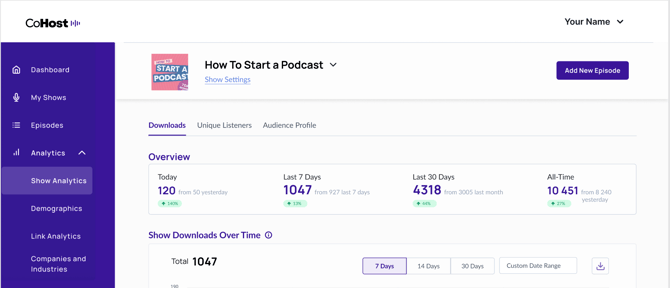
2. You’ll be brought to a page to add your episode details. Add everything in (or if you don’t have everything prepared, you can always save the episode as a draft and finish it later). Click next.


4. Once uploaded, you can either schedule your podcast episode for a future date or publish it immediately. Whichever you choose, press “Publish.” If you wish to save it and schedule and publish it later, click “Save As Draft.”

Check out our full guide to adding and editing your episodes:
Have you distributed your podcast to listening apps like Apple Podcasts, Spotify, Amazon Music, and more?
If not, follow our launch instructions!
