How To Modify A Published Episode On CoHost
To update or modify a published episode on CoHost, simply head to “Episodes” on your menu on the left.
Once here, you’ll see all of your episodes whether published, scheduled, or drafted.
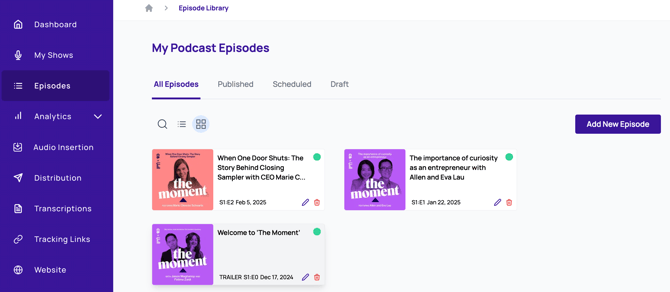
Select the episode you’d like to edit but clicking the pencil icon.
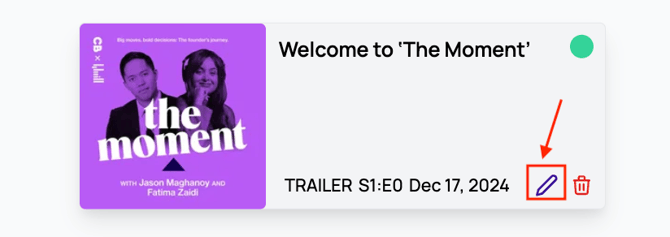
This will bring you to the details and assets for the episode.
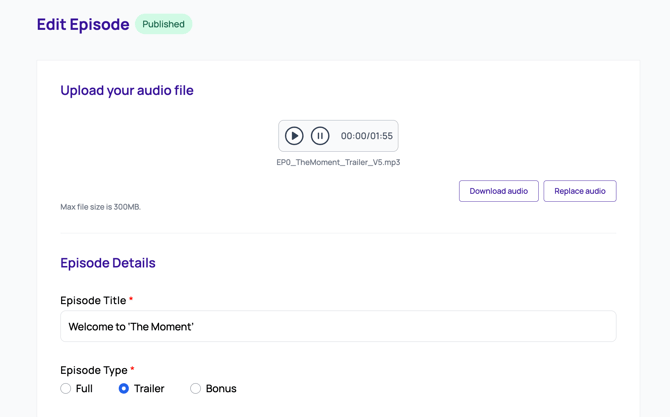
Make whatever changes you need, whether that’s updating titles, descriptions, or audio.
Once all changes have been made, click “Update Episode” at the bottom of the page. Please note that it may take a few hours for your updates to show on the listening apps.

