How Do I List My Podcast On iHeartRadio?
Make your podcast available on iHeartRadio by following the steps below.
Before listing your show on iHeartRadio, you’ll need to create a CoHost account and successfully import your show.
If you haven’t done so already, start a free trial on CoHost using this link.
- If you’re adding a brand new show to CoHost, follow this support article.
- If you’re migrating your show over from a previous hosting platform, consult our articles below on how to import your podcast to CoHost:
Then, input or verify your show’s details under “Distribution” > “Show Settings.” Here you’ll want the most up-to-date information about your podcast like the title, description, and cover (3000 x 3000 px).
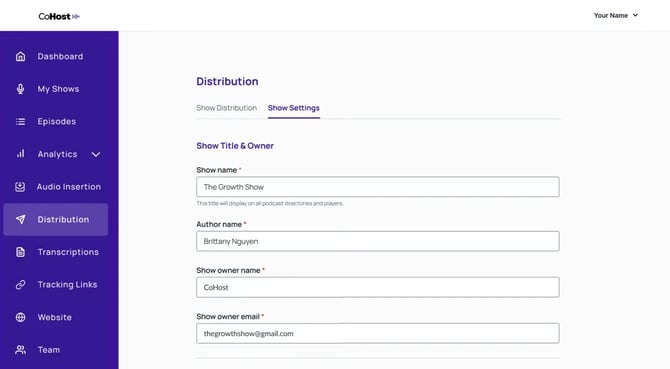
Once these steps are done, you’re ready to list your podcast on iHeartRadio. Here’s how:
1. Log in to iHeartRadio
If you don’t already have an account, you can create one using the email associated with your podcast. We will note that only podcasters located in the USA, Canada, Mexico, New Zealand, and Australia can submit and access podcasts on iHeart.

2. Enter your podcast’s RSS Feed
You can find your RSS feed by clicking “Distribution” in the left sidebar of your CoHost account.
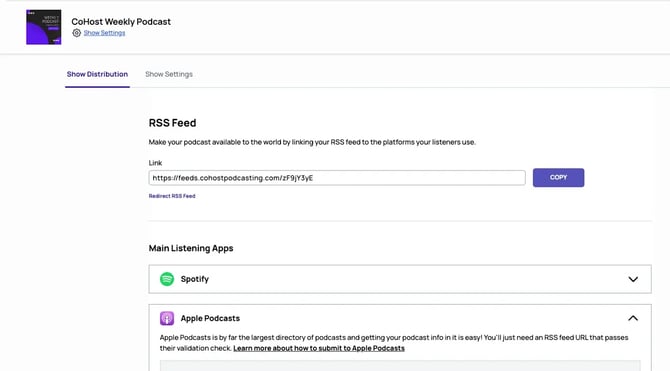
3. Review show details and terms and conditions
Ensure all show details are correct and agree to iHeartRadio’s terms and conditions.
4. Track your acceptance process on the iHeartRadio dashboard
Getting listed on iHeartRadio will take a bit of time, check back into your iHeartRadio dashboard after 24 hours.
