A Guide To Element Tags On CoHost
Element tags in an RSS feed manage your podcast's metadata for proper validation on listening apps. CoHost automatically includes required and suggested tags, making it easy to optimize your podcast.
What Are Element Tags?
An RSS feed is a link that stores all of the data about your podcast so you can easily publish to listening apps like Apple Podcasts, Spotify, Amazon Music, and more.
All of the metadata about your podcast is stored within element tags, either about your show (<channel> tag) or the episode (<item> tag).To pass validation on Apple Podcasts, your RSS feed must have the required tags included.
Luckily, CoHost makes this easy by adding in all necessary tags as well as suggested and situational tags before you’re able to publish an episode. That way, once you submit your RSS feed to Apple, you’ll be approved, optimized, and available to listeners in no time.
You can see a summary of Apple’s RSS tags here.
To optimize your show on Apple Podcasts, here is a guide to where the key element tags can be edited on CoHost.
Show Settings
You can easily edit tags in your CoHost “Show Settings”
To get to your show’s settings, either click the “Show Settings” button on the top bar or head to “Distribution” in the sidebar and click the “Show Settings” tab.

Required Tags In CoHost’s Show Settings
- <title>: Show title
- <description>: Show description
- <itunes:image>: Show cover art
- <itunes:type>: Is your podcast episodic, seasonal, or serial
- <language>: Language spoken in the show
- <itunes:category>: Categories that your show fits into
Recommended and Situational Tags In CoHost’s Show Settings
- <link>: Optional link to podcast website
- <itunes:author>: Show author
- <itunes:owner>: Show owner
- <copyright>: Show copyright information
Episode Editor
To edit episode-specific tags, either add a new episode or edit an existing one.
To add a new episode, either click “Add new episode” in the top bar or head to “Episodes” in your sidebar and click “Add new episode” in the top right corner.

Required Tags In CoHost’s Episode Editor
- <title>: Episode title
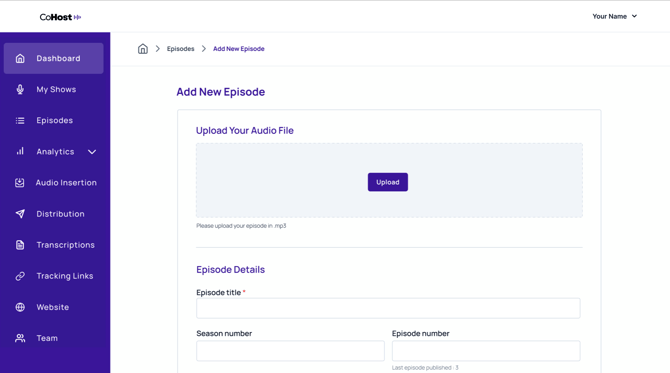
Recommended and Situational Tags In CoHost’s Episode Editor
- <itunes:season>: Season number
- <itunes:episode>: Episode number
- <itunes:episodeType>: Episode type (trailer, full, or bonus)
- <itunes:image>: Episode cover art
- <description>: Episode description
- <itunes:explicit>: Whether or not there is explicit language included in your show.
- <itunes:block>: Hide an episode from your RSS feed
301 Redirect
- <itunes:new-feed-url>: RSS feed redirect
If you would like to move your podcast to another hosting provider, there is a tag for that in your RSS feed. To edit it, please follow the instructions here.

